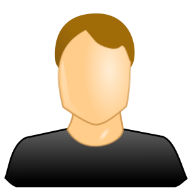
|
Automate your Discord presence with your own Discord bot |
|
Using a Discord bot is a great way to automate your Discord presence, moderate your channels and provide a unique Discord experience. To create a a Discord bot you have to first create a Discord application at https://discord.com/developers/applications by selecting "New Application". You do need to be logged into Discord. From there, navigate to the "Bot" tab 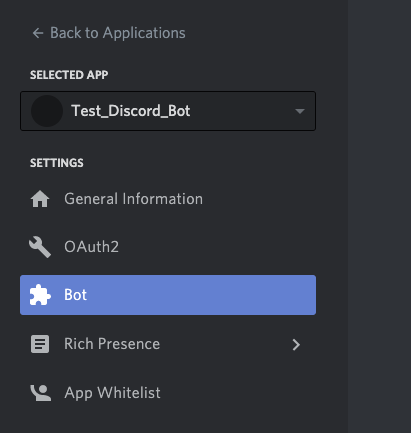
and create your bot. On this page you can copy the bot's token as well as generate a new one. 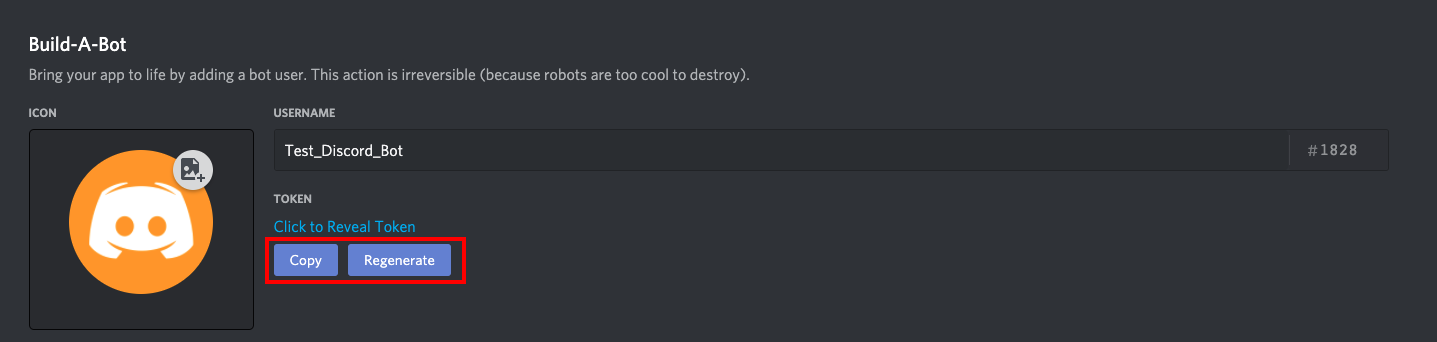
This token is unique to your bot and as such should be kept secret. Copy the token and submit it to the Discord tab in BotLibre. This will generate a link for you to authorize your bot in any servers you want it to be a member of. Alternatively, under the "Bot" tab, you can select the specific permissions you want your bot to have. This will generate a link that you can then use to add the bot to your server. 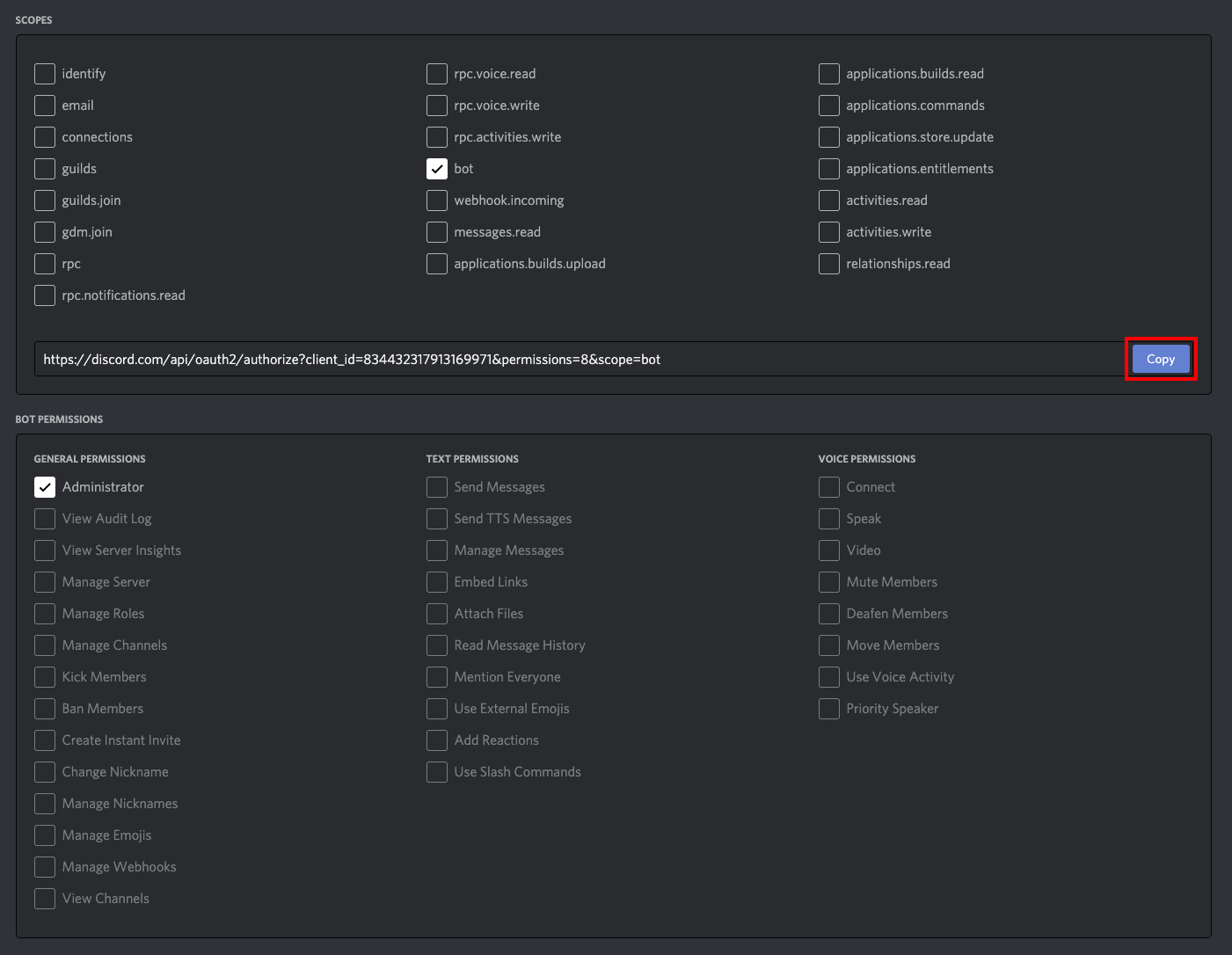
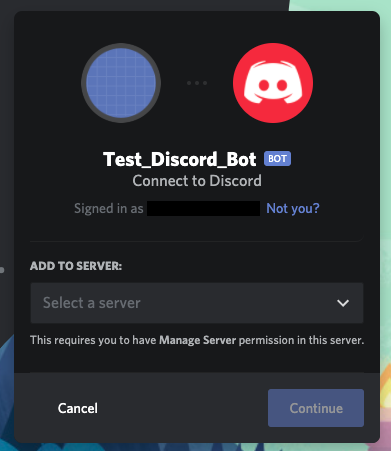
You cannot add the bot as a friend, but with a mutual server, you can start a direct message conversation with the bot. 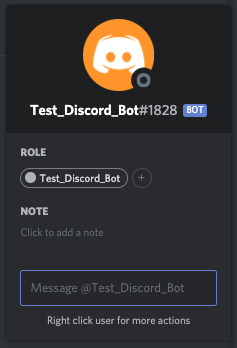
|
|
|
|
|
|
|